
Seylan Bank
Seylan Bank uses the SP Workflow platform to manage fully automated sections of functionality including underwriting of Personal loans, Credit Cards and Cheque Books. The Cheque Book process is integrated to all cheque book request platforms to receive customer requests and then enables the bank to interface with the printing vendors and write back all charges to the core system. The system also maintains the cheque number sequencing for all cheque books issued. Seylan also uses a Complaint Management system and Lead management through “Sales Workflow”

Credit Card workflow
This workflow will be invoked by sales and retail credit department by uploading the CRIB files system extracts data from the file which will be auto graded according to the polices provided by the Bank. If CRIB passes the workflow proceeds to document checkers and officers for verification of employment, address etc. System provides 3 attempts if passed the systems allows the user to create the Scorecard and DSCR and send to the RCD Supervisor to confirm and push for the appropriate approves form the 6 available approvers. After which the system sends 3 opportunities to perform the Offer call. If accepted the details are send to Euronet to create the credit card.
At most tasks if the application is rejected an SMS is generated according to the reason and sent to the client. System manages Service Level Alerts and enables the bank to maintain Service Levels promised to clients.
Personal Loans workflow
This workflow is invoked by a marketing user the system enables the scan and upload the completed Loan mandate. In the second step user uploads the CRIB file and data is extracted from the CRIB file according to the policies provided by the bank the system automates the Scorecard and a DSCR calculation. System also ensures all documents are processed on images and after approval details are integrated to the core banking system of the bank. System ensures promised SLA are met and processing is managed and completed within 2 working days. The system also generates all the offer letters depending on the selected criteria and clauses.
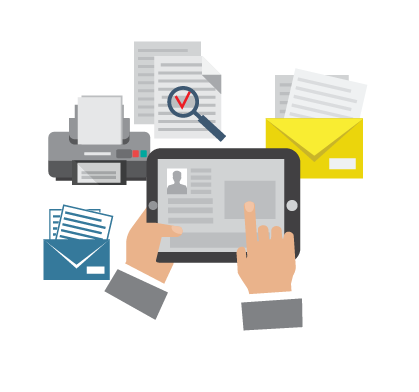
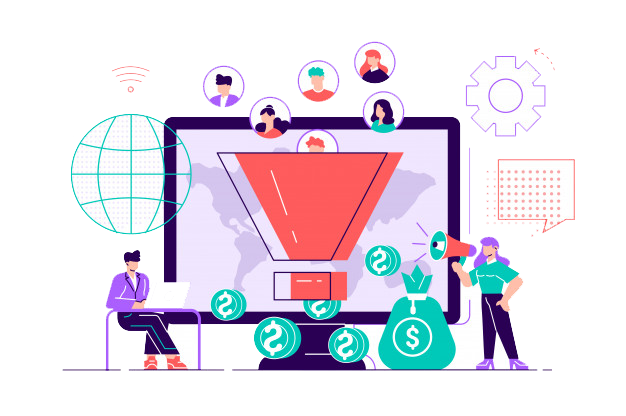
LMS
Lead Management System is a mobile enabled system to capture and monitor all leads that can arise from different streams. Leads that are generated by the leads management system, social media or websites can be added via an excel upload or the mobile app. It also facilitates that all client requirements are matched with the most suitable bank products. The solution allows users to add the lead to the system forward or delegate certain tasks and requests to different parties to do various required tasks they can ask questions receive feedback or complete and return.
Leads are automatically directed to the preferred branch selected by the customer the sales team lead can accept or reject the lead if rejected the lead is directed to central sales team. Once accepted the process includes assigning of responsible user, engagement of lead, and conversion to sale.
CRIB grading is done according to the policies provided by the bank. Dashboards are available to display summary of the leads in different stages.
CMS
Complaint Management System is a mobile enabled system to capture and monitor all complaints that can arise from different streams. Complaints that are generated by the complaint management system, social media or websites can be added via an excel upload or the mobile app. It also facilitates that all client complaints are resolved quickly and satisfactorily by all parties. The solution allows users to add the complaints to the system forward or delegate certain tasks and requests to different parties to do various required tasks they can ask questions receive feedback or complete and return.
Complaints can be regarding services or facilities received from the bank or a general complaint. Customer Experience Unit can view all the Complaints in the system while the users in different departments have the authority only to view the Complaints which are assigned to their departments, or to complete and respond to action points allocated to them.
System accommodates both customers and non-customers and customers complaints can be stored by NIC, Name, Account or Card number. While non-customers can be registered by mobile number. Complaints can be re-opened if customers are not satisfied. Dashboards are available to display summary of the complaints in different stages.


Cheque Book Request workflow
The Cheque Book Request WF will be used to capture customer requests for cheque books received via the various channels. Once a request is received and uploaded or integrated to the system a workflow is triggered to validate the request. All approved requests are sent to a panel, which is visible to a team at the Bank. The serial numbers will be generated by the system, after which the vendor will send the cheque books for printing. The service provider will update all cheque books which are couriered direct and the cheque books which are sent to the bank. The Mail room can view the cheque books received and channel same to the different branches – the same panel is used by the branches to confirm receipt of the cheque books and to capture the customer handover. The same panel will also allow all banks staff to search by customer ref and check the status of a cheque book delivery.

